How to Purge the Ossila Glove Box
Glove Box Circulation Purge Procedure:
- Accessing the Timed Purge Option:
- Locate and access the display screen on the main glove box chamber.
- Look for the option to initiate a timed purge.
- Setting Purge Duration and Cycles:
- On the display screen, find the settings for purge duration and the number of cycles.
- Adjust these settings according to your requirements.
- Initiating the Purge:
- Ensure that the "Circ" (Circulation) button is highlighted on the display.
- After configuring the purge duration and cycles, press the "Start Purge" button.
- Commencement of Nitrogen Circulation:
- Once the "Start Purge" is activated while the "Circ" button is highlighted, the system will initiate a timed purge.
- Nitrogen will be circulated through the main chamber for the specified duration.
Glove Box

Resources and Support
 How to Choose a Laboratory Glove Box
How to Choose a Laboratory Glove Box
What type of glove box should you buy? Consider these six factors before you pick.
Read more... Glove Box Standard Operating Procedure
Glove Box Standard Operating Procedure
Working safely within an inert atmosphere glove box requires the care and co-operation of everyone who uses it. For this reason, we recommend outlining a standard operating procedure for your laboratory.
Read more... Glove Box Maintenance And Troubleshooting
Glove Box Maintenance And Troubleshooting
The Ossila Glove Box uses automatic purging and programmable leak tests making it easy to maintain an inert environment. However, there are a number of steps that you as the glove box user can take to ensure that the inert atmosphere remains intact.
Read more... Glove Box Installation
Glove Box Installation
The Ossila Glove Box is designed to be easy to install and maintain, and is suitable for most laboratories. Its small footprint and quick set up also means that it is relatively portable and can be conveniently transferred between labs as required.
Read more... Glove Box Leaks
Glove Box Leaks
Inert atmosphere glove boxes run at an overpressure, so if the leak is small, the glove box may still be able to maintain the integrity of the internal atmosphere. However, during this time, the glove box will use a much larger amount of inert gas than normal as the overpressure in the glove box will result in a flow of gas from the inside of the system to the outside.
Read more... Glove Box Leak Tests
Glove Box Leak Tests
If you suspect a leak, the first thing you should do is perform a leak test. Leak tests raise the glove box to an extreme positive or negative pressure and then measure the rate of change of pressure over a period of time.
Read more...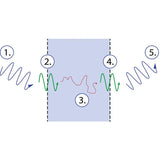 Glove Box Design
Glove Box Design
Scientific glove boxes create a sealed environment for work that involves hazardous materials or samples that react with air. The main chamber of such a glove box is generally filled with an inert gas, usually Nitrogen.
Read more... How to Replace Glove Box Gloves
How to Replace Glove Box Gloves
Glove box gloves must be flexible and relatively thin to allow movement within the main chamber. This will be the most vulnerable exposure point to air and moisture as small holes can easily occur here.
Read more...