Getting Started with the Laminar Flow Hood

The Ossila Laminar Flow Hood is designed for effortless setup, user-friendly operation, and efficient control. Using smart air sensing technology, current information about internal particle count and filter saturation is continually measured and displayed. This helps you maintain a clean internal environment. In addition to this, our hoods come with an in-built UV light to help improve the cleanliness of the workspace between uses.
It is easy to control the fan, lighting, and internal UV light using the intuitive control panel. This short video guide shows you how to get started with your new equipment.
To get your laminar flow hood up and running:
- After turning the hood on, wait a few minutes for the counting and saturation functions to load.
- You will then see a warning telling you to “Activate fan for saturation reading”.
- Use the navigation buttons to select the fan icon to turn on the fan.
- Turn the internal light on or off by selecting the lamp icon.
- To turn on the UV light, select the UV icon. The UV indicator light will begin flashing.
- The flashing light indicates the UV light is not yet turned on. The UV lamp will turn on when no movement is detected by the infrared sensor on the front of the panel for 30 seconds.
- When motion is detected, the UV light automatically turns off for user safety.
- Once set up, run the laminar flow hood fan for 20 minutes to ensure a clean environment has been achieved.
Laminar Flow Hood

Learn More
 How to Use a Laminar Flow Hood
How to Use a Laminar Flow Hood
In order to keep your working environment clean, it is important to follow the correct procedures for working in a laminar flow hood. Through these easy steps, you can prevent contamination and maintain a clean workspace.
Read more...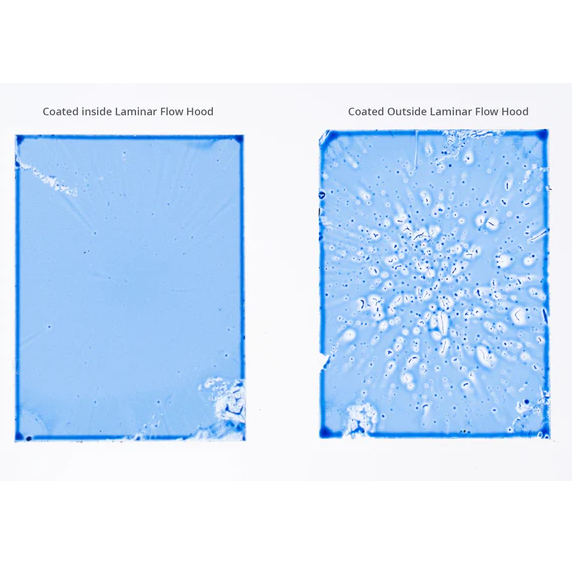 Spin Coating in Laminar Flow Hood
Spin Coating in Laminar Flow Hood
To achieve successful thin-film deposition via spin coating, it is crucial to minimize particle contamination. A vertical laminar flow hood can create a contamination free environment.
Read more...