UV Ozone Cleaner User Manual

Please select the correct version of the user manual for your UV Ozone Cleaner. You can find the model number on the sticker on the base of your unit. If the sticker reads "L2002A", please select L2002A2.
For units shipped from mid-December 2022
For units shipped before mid-December 2022
Contents
- Overview
- EU Declaration of Conformity (DoC)
- Safety
- Warning
- Use of Equipment
- Hazard Icons
- General Hazards
- Power Cord Safety
- Servicing
- Health and Safety - Installation
- Health and Safety - Operation
- Health and Safety - Servicing
- Unpacking
- Specifications
- System Components
- Installation
- Operation
- Maintenance
- Troubleshooting
1. Overview
The UV Ozone Cleaner is part of the Institute of Physics award-winning Solar Cell Prototyping Platform. It provides a simple, inexpensive, and efficient method of obtaining ultra-clean surfaces free of organic contaminants. The UV Ozone Cleaner can clean a wide range of substrates, such as quartz, silicon, gold, nickel, aluminium, gallium arsenide, alumina, and glass slides.
The UV ozone cleaning process can produce an atomically clean surface in only a few minutes. However, the substrate surface must be nominally clean beforehand. The cleaning rate of UV ozone using atmospheric oxygen at ambient conditions depends on the nature of the contaminant molecules, but is typically of the order of 0.1 - 1.0 Å/s. The exact exposure times and methods required to remove various contaminants will vary and should be determined empirically.
1.1 Applications
- Improving surface hydrophilicity
- Surface cleaning
- Preparation for thin-film deposition and surface treatment
- Ultraviolet curing
- Removal of surface monolayers
- Surface oxidation
1.2 Contaminants
- Photoresist
- Resins
- Human skin oils
- Cleaing solvent residues
- Plastic surface/silicon oil residues
- Solder flux
2. EU Declaration of Conformity (DoC)
We
Company Name: Ossila BV
Postal Address: Biopartner 3 Building, Galileiweg 8
Postcode: 2333 BD Leiden
Country: The Netherlands
Telephone Number: +31 (0)718 081020
Email Address: info@ossila.com
declare that the DoC is issued under our sole responsibility and belongs to the following product:
Product: UV Ozone Cleaner (L2002A3)
Serial Number: L2002A3 - xxxx
Object of Declaration
UV Ozone Cleaner (L2002A3)
The object of declaration described above is in conformity with the relevant Union harmonisation legislation:
Low Voltage Directive 2014/35/EU
EMC Directive 2014/30/EU
RoHS Directive 2011/65/EU
The folowing harmonised standards and technical specifications have been applied:
BS EN 61010-1:2010/A1:2019 Safety requirements for electrical equipment for measurement, control and laboratory use.
Signed:

Name: Dr James Kingsley
Place: Leiden
Date: 16/11/2021
| Декларация | за съответствие на ЕС |
|---|---|
| Производител | Ossila BV, Biopartner 3 building, Galileiweg 8, 2333 BD Leiden, NL. |
| Декларира с цялата си отговорност, че посоченото оборудване съответства на приложимото законодателство на ЕС за хармонизиране, посочено на предходната(-ите) страница(-и) на настоящия документ. | |
| [Čeština] | Prohlášení o shodě EU |
|---|---|
| Výrobce | Ossila BV, Biopartner 3 building, Galileiweg 8, 2333 BD Leiden, NL. |
| Prohlašujeme na vlastní odpovědnost, že uvedené zařízeni je v souladu s příslušnými harmonizačními předpisy EU uvedenými na předchozích stranách tohoto dokumentu. | |
| [Dansk] | EU-overensstemme lseserklærin g |
|---|---|
| Producent | Ossila BV, Biopartner 3 building, Galileiweg 8, 2333 BD Leiden, NL. |
| Erklærer herved, at vi alene er ansvarlige for, at det nævnte udstyr er i overensstemmelse med den relevante EUharmoniseringslovgivning, der er anført på den/de foregående side(r) i dette dokument. | |
| [Deutsch] | EU-Konformitätserklärung |
|---|---|
| Hersteller | Ossila BV, Biopartner 3 building, Galileiweg 8, 2333 BD Leiden, NL. |
| Wir erklären in alleiniger Verantwortung, dass das aufgeführte Gerät konform mit der relevanten EUHarmonisierungsgesetzgebung auf den vorangegangenen Seiten dieses Dokuments ist. | |
| [Eesti keel] | ELi vastavusavaldus |
|---|---|
| Tootja | Ossila BV, Biopartner 3 building, Galileiweg 8, 2333 BD Leiden, NL. |
| Kinnitame oma ainuvastutusel, et loetletud seadmed on kooskõlas antud dokumendi eelmisel lehelküljel / eelmistel lehekülgedel ära toodud asjaomaste ELi ühtlustamise õigusaktidega. | |
| [Ελληνικά] | Δήλωση πιστότητας ΕΕ |
|---|---|
| Κατασκευαστής | Ossila BV, Biopartner 3 building, Galileiweg 8, 2333 BD Leiden, NL. |
| Δηλώνουμε υπεύθυνα όn ο αναφερόμενος εξοπλισμός συμμορφώνεται με τη σχεnκή νομοθεσία εναρμόνισης της ΕΕ που υπάρχει σnς προηγούμενες σελίδες του παρόντος εγγράφου. | |
| [Español] | Declaración de conformidad UE |
|---|---|
| Fabricante | Ossila BV, Biopartner 3 building, Galileiweg 8, 2333 BD Leiden, NL. |
| Declaramos bajo nuestra única responsabilidad que el siguiente producto se ajusta a la pertinente legislación de armonización de la UE enumerada en las páginas anteriores de este documento. | |
| [Français] | Déclaration de conformité UE |
|---|---|
| Fabricant | Ossila BV, Biopartner 3 building, Galileiweg 8, 2333 BD Leiden, NL. |
| Déclarons sous notre seule responsabilité que le matériel mentionné est conforme à la législation en vigueur de l'UE présentée sur la/les page(s) précédente(s) de ce document. | |
| [Hrvatski] | E.U izjava o sukladnosti |
|---|---|
| Proizvođač | Ossila BV, Biopartner 3 building, Galileiweg 8, 2333 BD Leiden, NL. |
| Izjavljujemo na vlastitu odgovornost da je navedena oprema sukladna s mjerodavnim zakonodavstvom EU-a o usklađivanju koje je navedeno na prethodnoj(nim) stranici(ama) ovoga dokumenta. | |
| [Italiano] | Dichiarazione di conformità UE |
|---|---|
| Produttore | Ossila BV, Biopartner 3 building, Galileiweg 8, 2333 BD Leiden, NL. |
| Si dichiara sotto la propria personale responsabilità che l'apparecchiatura in elenco è conforme alla normativa di armonizzazione UE rilevante indicata nelle pagine precedenti del presente documento. | |
| [Latviešu] | ES atbils tības deklarācija |
|---|---|
| Ražotājs | Ossila BV, Biopartner 3 building, Galileiweg 8, 2333 BD Leiden, NL. |
| Ar pilnu atbilclību paziņojam, ka uzskaitītais aprīkojums atbilst attiecīgajiem ES saskaņošanas tiesību aktiem, kas minēti iepriekšējās šī dokumenta lapās. | |
| [Lietuvių k.] | ES atitikties deklaracija |
|---|---|
| Gamintojas | Ossila BV, Biopartner 3 building, Galileiweg 8, 2333 BD Leiden, NL. |
| atsakingai pareiškia, kad išvardinta įranga atitinka aktualius ES harmonizavimo teisės aktus, nurodytus ankstesniuose šio dokumento | |
| [Magyar] | EU-s megfelelőségi nyilatkozat |
|---|---|
| Gyártó | Ossila BV, Biopartner 3 building, Galileiweg 8, 2333 BD Leiden, NL. |
| Kizárólagos felelösségünk mellett kijelentjük, hogy a felsorolt eszköz megfelel az ezen dokumentum előző oldalán/oldalain található EU-s összehangolt jogszabályok vonatkozó rendelkezéseinek. | |
| [Nederlands] | EU-Conformiteitsverklaring |
|---|---|
| Fabrikant | Ossila BV, Biopartner 3 building, Galileiweg 8, 2333 BD Leiden, NL. |
| Verklaart onder onze uitsluitende verantwoordelijkheid dat de vermelde apparatuur in overeenstemming is met de relevante harmonisatiewetgeving van de EU op de vorige pagina('s) van dit document. | |
| [Norsk] | EU-samsvarserklæ ring |
|---|---|
| Produsent | Ossila BV, Biopartner 3 building, Galileiweg 8, 2333 BD Leiden, NL. |
| Erklærer under vårt eneansvar at utstyret oppført er i overholdelse med relevant EU-harmoniseringslavverk som står på de(n) forrige siden(e) i dette dokumentet. | |
| [Polski] | Deklaracja zgodności Unii Europejskiej |
|---|---|
| Producent | Ossila BV, Biopartner 3 building, Galileiweg 8, 2333 BD Leiden, NL. |
| Oświadczamy na własną odpowiedzialność, że podane urządzenie jest zgodne ze stosownymi przepisami harmonizacyjnymi Unii Europejskiej, które przedstawiono na poprzednich stronach niniejszego dokumentu. | |
| [Por tuguês] | Declaração de Conformidade UE |
|---|---|
| Fabricante | Ossila BV, Biopartner 3 building, Galileiweg 8, 2333 BD Leiden, NL. |
| Declara sob sua exclusiva responsabilidade que o equipamento indicado está em conformidade com a legislação de harmonização relevante da UE mencionada na(s) página(s) anterior(es) deste documento. | |
| [Română] | Declaraţie de conformitate UE |
|---|---|
| Producător | Ossila BV, Biopartner 3 building, Galileiweg 8, 2333 BD Leiden, NL. |
| Declară pe proprie răspundere că echipamentul prezentat este în conformitate cu prevederile legislaţiei UE de armonizare aplicabile prezentate la pagina/paginile anterioare a/ale acestui document. | |
| [Slovensky] | Vyhlásenie o zhode pre EÚ |
|---|---|
| Výrobca | Ossila BV, Biopartner 3 building, Galileiweg 8, 2333 BD Leiden, NL. |
| Na vlastnú zodpovednosť prehlasuje, že uvedené zariadenie je v súlade s príslušnými právnymi predpismi EÚ o harmonizácii uvedenými na predchádzajúcich stranách tohto dokumentu. | |
| [Slovenščina] | Izjava EU o skladnosti |
|---|---|
| Proizvajalec | Ossila BV, Biopartner 3 building, Galileiweg 8, 2333 BD Leiden, NL. |
| s polno odgovornostjo izjavlja, da je navedena oprema skladna z veljavno uskladitveno zakonodajo EU, navedeno na prejšnji strani/prejšnjih straneh tega dokumenta. | |
| [Suomi] | EU-vaatimustenm ukaisuusvakuutus |
|---|---|
| Valmistaja | Ossila BV, Biopartner 3 building, Galileiweg 8, 2333 BD Leiden, NL. |
| Vakuutamme täten olevamme yksin vastuussa siitä, että tässä asiakirjassa luetellut laitteet ovat tämän asiakirjan sivuilla edellisillä sivuilla kuvattujen olennaisten yhdenmukaistamista koskevien EU-säädösten vaatimusten mukaisia. | |
| [Svenska] | EU-försäkran om överensstämmelse |
|---|---|
| Tillverkare | Ossila BV, Biopartner 3 building, Galileiweg 8, 2333 BD Leiden, NL. |
| Vi intygar härmed att den utrustning som förtecknas överensstämmer med relevanta förordningar gällande EUharmonisering som fmns på föregående | |
3. Safety
3.1 Warning
- Operate within fume cupboard in a room with suitable air ventilation at all times.
- Only use the power cord (and transformer) supplied with the unit.
- Mains inlet rated for 110-230V ± 10%. For 110V mains supplies.
- Do not cover the ventilation slots.
- If the lamp breaks, leave the room ventilating for at least 15 minutes and contact Ossila.
- The unit must be connected to a earthed power outlet.
3.2 Use of Equipment
The UV Ozone Cleaner is designed to be used as instructed. It is intended to be operated in a laboratory environment under a fume cupboard/hood and is designed to be used in the following environmental conditions:
- Indoors in a laboratory environment (pollution degree 2).
- Altitudes up to 2000 m.
- Temperatures of 5°C to 40°C; maximum relative humidity of 80% up to 31°C.
The cleaner is supplied with a power cord (and if necessary, an additional power transformer) for the country of purchase, in accordance with European Commission regulations and British Standards. Use of any other electrical power cables, adaptors, or transformers is not recommended.
3.3 Hazard Icons
The symbols shown in Table 3.1 can be found at points throughout the manual. Note each warning before attempting any associated operations.
Table 3.1 Hazard warning labels used in this manual.
| Symbol | Associated Hazard |
|---|---|
 |
General warning or caution, which accompanying text will explain |
 |
Electrical shock |
 |
Severe injury or death by electrical shock |
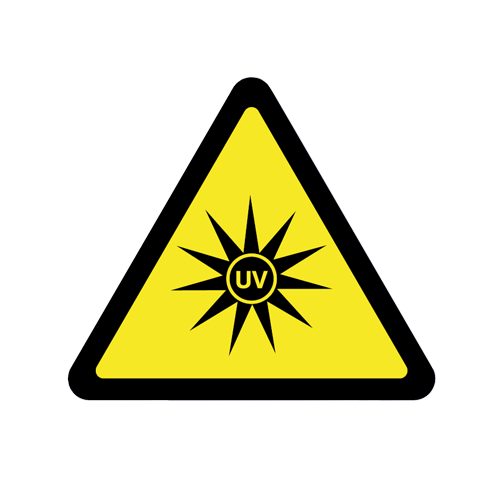 |
UV radiation |
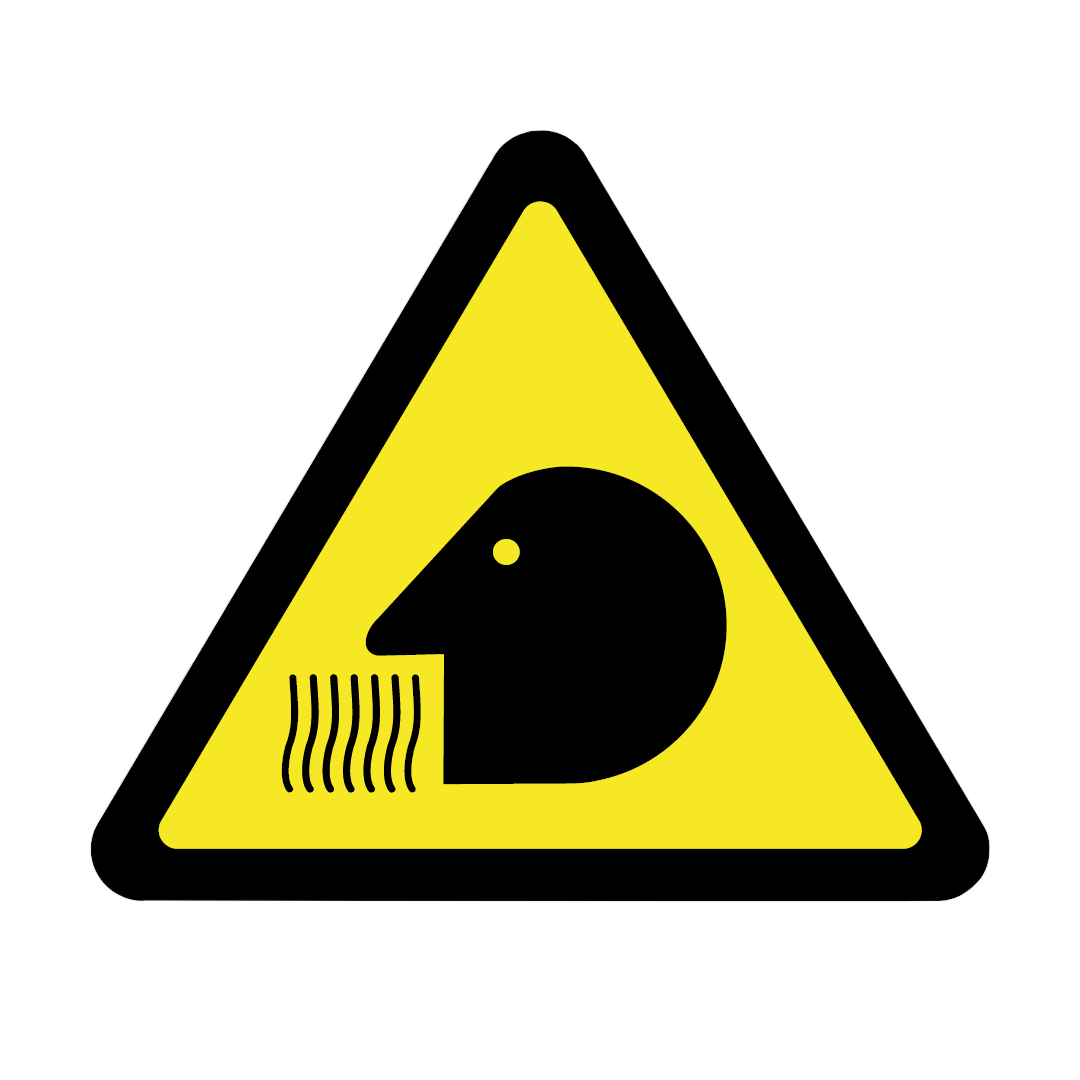 |
Ozone inhalation |
 |
Explosion |
3.4 General Hazards
Before installing or operating the UV Ozone Cleaner, there are several health and safety precautions which must be followed and executed to ensure safe installation and operation.
WARNING: Improper handling when operating or servicing this equipment can result in serious injury. Read this manual before operating or servicing this equipment.
 |
DANGER: DO NOT use the UV Ozone Cleaner in the presence of an explosive atmosphere. |
 |
WARNING: To avoid electrical shock or injury, do not remove tray or try to access any internal parts. Servicing should only be carried out by a trained professional. Before servicing, disconnect the power cord and wait 10 minutes (high voltage may persist in capacitors for some time after removal of power). |
 |
CAUTION: The UV Ozone Cleaner uses a ground-type power plug, which must be connected to a earthed outlet to prevent electrical shock. The UV Ozone Cleaning unit will be supplied with an earthed plug appropriate for the country of purchase. |
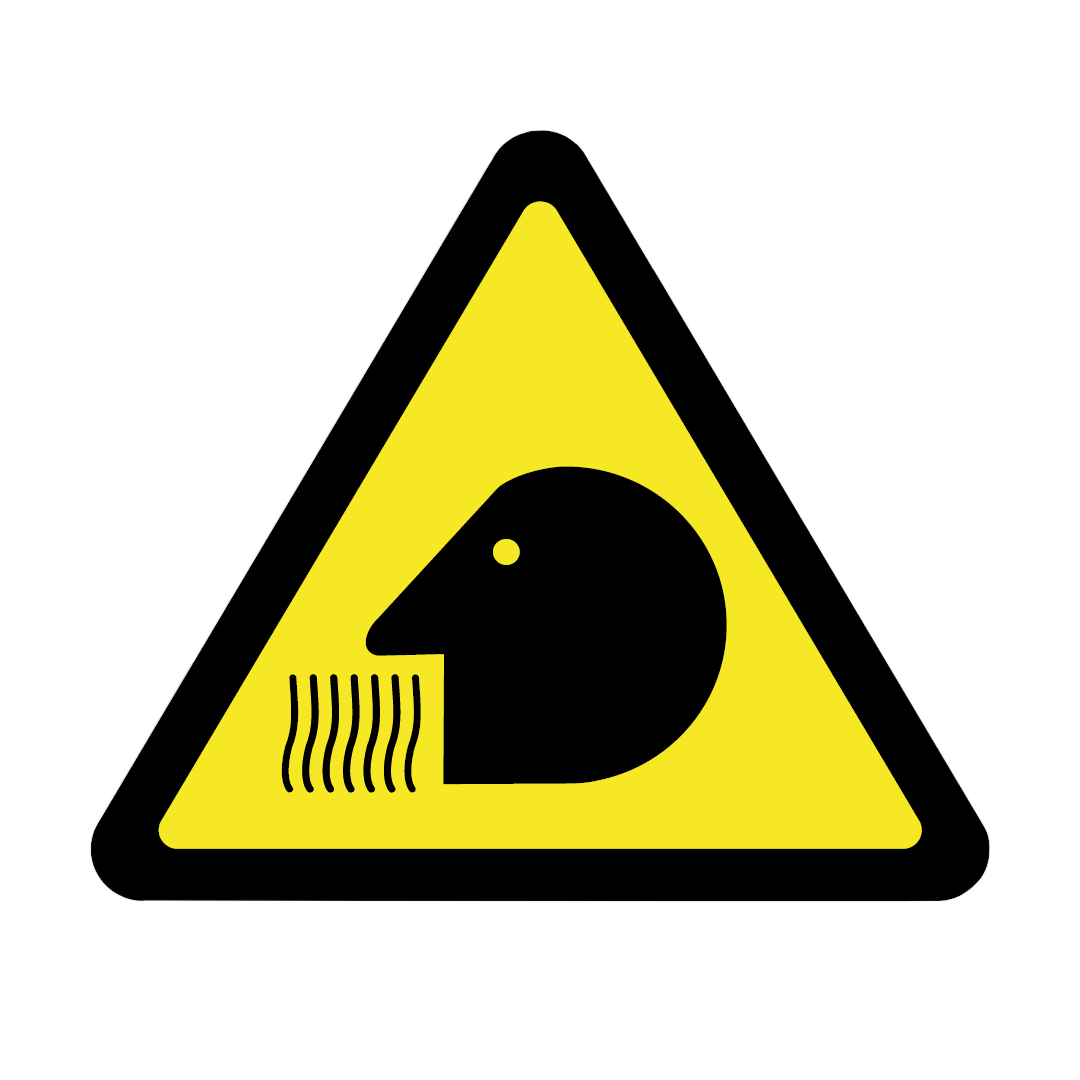 |
The UV lamp is a mercury vapour lamp. The user may be exposed to mercury if the lamp glass breaks. If this happens, please abide by the following rules to minimise exposure:
|
 |
The UV Ozone Cleaner has a high voltage source. Do not attempt to open the unit. |
3.5 Power Cord Safety

Emergency power disconnect options: Use the power cord as a disconnecting method and remove it from the power source. To facilitate disconnect, make sure the power outlet for this cord is readily accessible to the operator.

Only use the power cord supplied with the UV Ozone Cleaner. Using an unearthed plug may result in serious injury or death.
3.6 Servicing
If servicing is required, please return the unit to Ossila Ltd. The warranty will be invalidated if:
- Modification or service has taken place by anyone other than an Ossila engineer.
- The unit has been subjected to chemical damage through improper use.
- The unit has been operated outside the usage parameters stated in the user documentation associated with the unit.
- The unit has been rendered inoperable through accident, misuse, contamination, improper maintenance, modification, or other external causes.
3.7 Health and Safety - Installation

High-intensity, mercury vapour lamps can generate extreme heat and temperatures. Furthermore, ozone is a powerful oxidising agent and can react explosively with combustible materials. Keep flammable materials a minimum of three feet away from operating equipment.
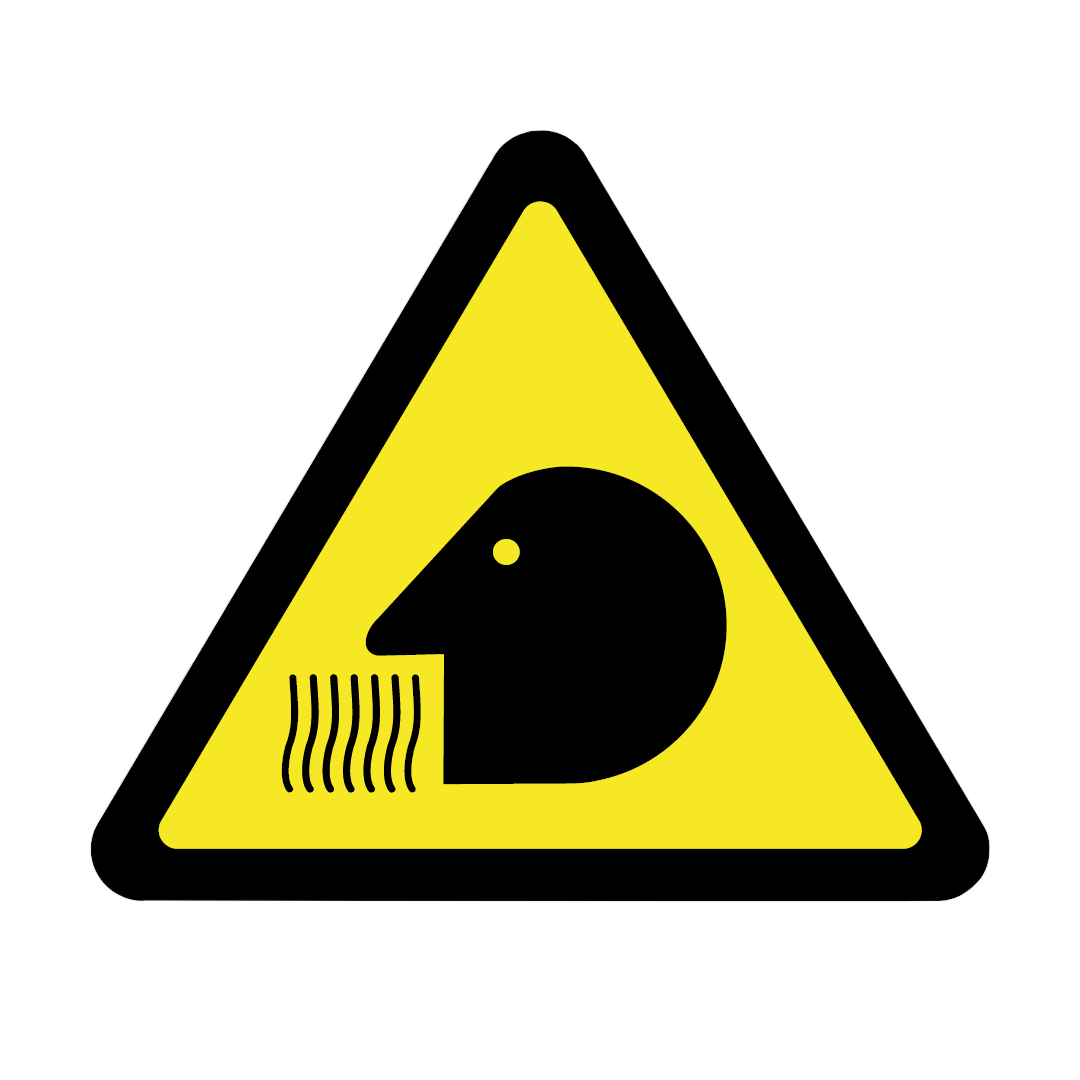
The UV Ozone Cleaner is intended for operation inside a fully functioning fume hood or fume cupboard only. There is no ozone filtration system incorporated into the UV Ozone Cleaner.
3.8 Health and Safety - Operation
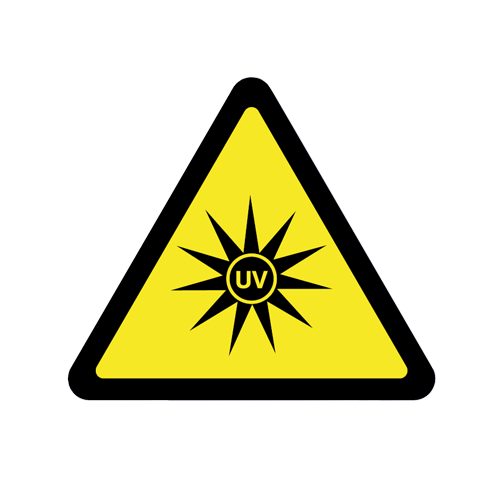 |
UV radiation can cause severe burns to the eyes and skin. An integrated safety interlock prevents the lamp from being powered on whilst the tray is open. As a precaution, never look directly into the sample chamber when the UV ozone cleaner unit is powered on. |
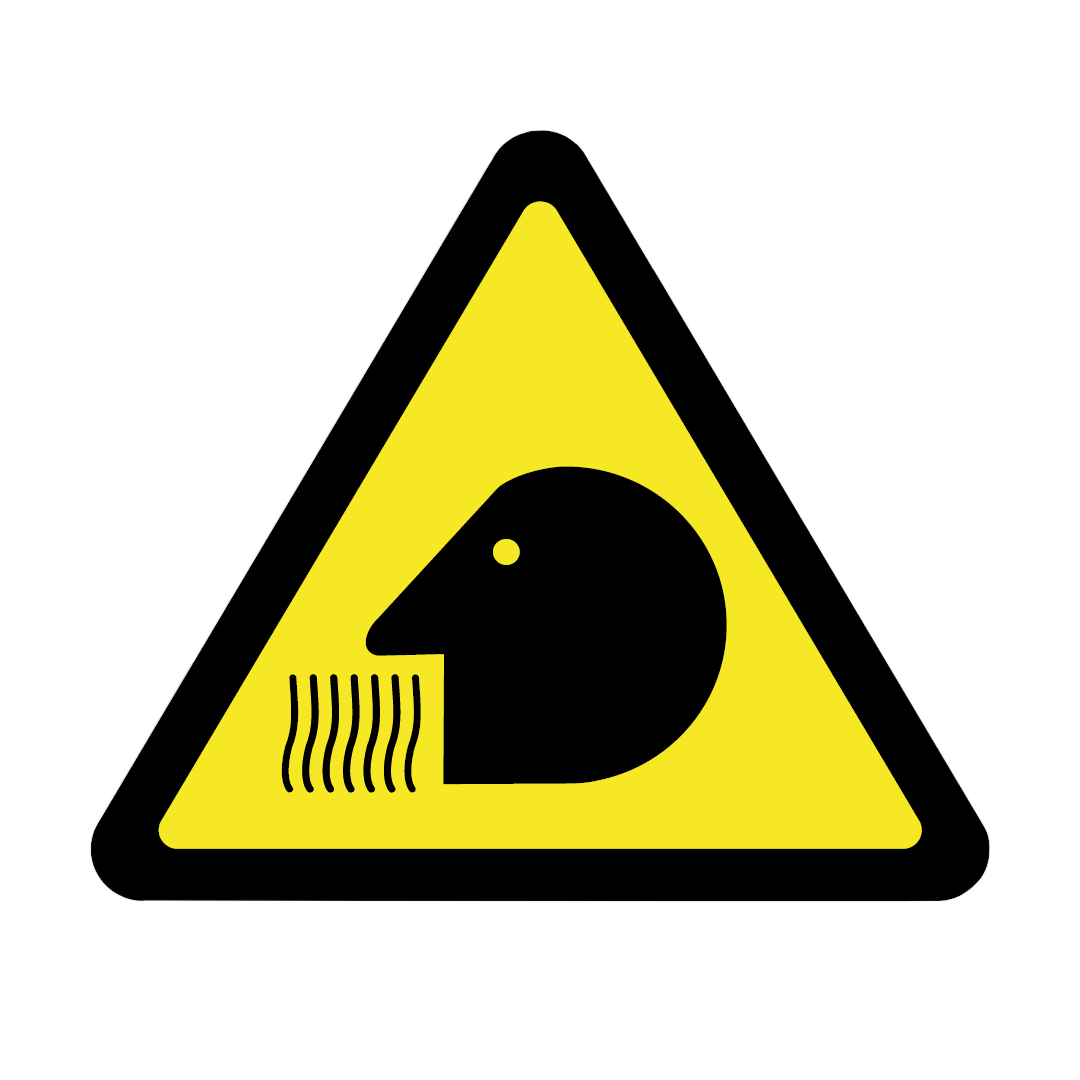 |
Ozone is a highly reactive substance and can cause adverse health effects at the sites of initial contact: The respiratory tract, lungs — and at higher concentrations, the eyes. The principal health effects are caused by irritation or damage to the small airways of the lungs, and symptoms include coughing and a feeling of tightness in the chest. Uncontrolled exposure to high levels of ozone could lead to more severe health effects. |
 |
When operating the UV Ozone Cleaner, air flow in and around the unit must remain unobstructed to prevent the unit from overheating. If the temperature inside the sample chamber reaches above 60 °C, the unit will flash a high temperature warning and automatically switch off the lamps to prevent overheating. Allow the system to cool down to room temperature before resuming use. |
 |
. IMPORTANT NOTE: Excessive cooling will diminish the lamp’s operating voltage and effectiveness, whereas Inadequate cooling may cause damage to system components. |
 |
The UV Ozone Cleaner has a high voltage source. Do not attempt to open the unit. |
3.9 Health and Safety - Servicing

Service or installation work that includes integrating electrical components should only be performed by an Ossila engineer. Never alter the wiring of any purchased equipment. If changes are made, such alterations may damage the equipment, cause injury, or even death. At the very least, such alterations will void your warranty.

If the fuses located in the fuse drawer at the back of the unit need changing, the unit must be placed in a safe mode by switching the unit off and disconnecting the power cord from the power socket.
4. Unpacking
4.1 Packing List
The standard items included with the UV Ozone Cleaner are:
- The UV Ozone Cleaner unit
- Power supply cord
4.2 Damage Inspection
Examine the components for any evidence of shipping damage. If damage has occurred, please contact Ossila directly for further action. The UV lamp is a mercury vapour lamp and the user may be exposed to mercury only if the glass of the lamp is cracked or broken. If this happens, please contact Ossila after abiding by these rules to minimise exposure:
- Ensure the power is disconnected to avoid the risk of electrocution.
- Store the container and UV Ozone Cleaner in a fume hood and leave the room under ventilation for at least 15 minutes.
- Using cut-resistant gloves, collect any stray pieces of glass in a sealed container. Dispose of the glass at a suitable collection point.
5. Specifications
The UV Ozone Cleaner specifications are shown in Table 5.1
Table 5.1. UV Ozone Cleaner specifications.
| UV Lamp | 4 x 150 mm x 15 mm Synthetic Quartz UV lamp |
|---|---|
| UV lamp key wavelengths | 185 nm and 254 nm |
| Power supply | 110V-230V ± 10 %; 50/60Hz, 60 VA |
| Class of protection | Class I |
| Degree of protection | IP20 |
| Maximum run time | 59 minutes and 59 seconds |
| Safety features | Interlock; thermal cut-out; temperature regulation |
| Unit dimensions |
Width: 210 mm Height: 228 mm Depth: 310 mm |
| Tray dimensions | 150 mm Ø |
| Fuses | 1 A slow blow |
| Weight | 5.45 kg |
6. System Components
The UV Ozone Cleaner comprises two items:
- UV Ozone Cleaner unit (Figure 6.1)
- Power supply cord (Figure 6.2)

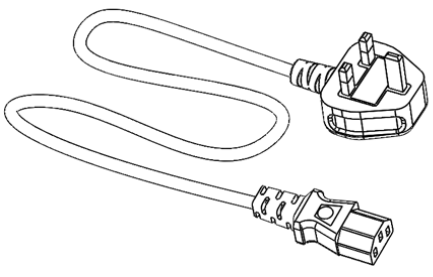
7. Installation
The process for installing the UV Ozone Cleaner is as follows:
- Place the unit on a solid, level surface inside a fume cupboard. Ensure the area is free from vibrations, temperature extremes and highly flammable or explosive materials.
- Before plugging in the UV Ozone Cleaner, ensure the power switch on the unit is switched to the ‘0’ position (off).
- Connect the power cord to the UV Ozone Cleaner unit. See Figure 7.1 to see how to connect the UV Ozone Cleaner to the power supply cable.
- Switch the UV Ozone Cleaner power switch to the ‘I’ position to turn on.
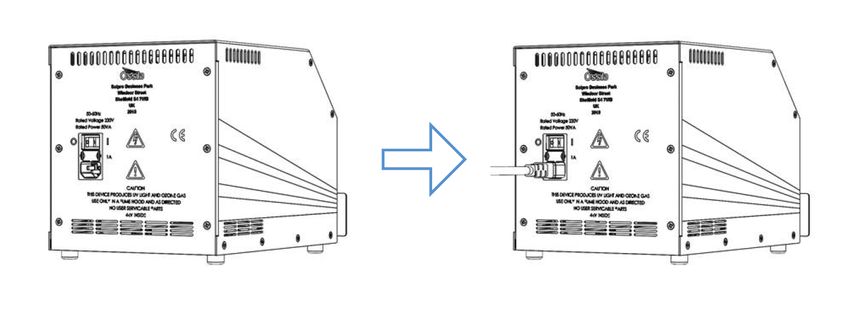
8. Operation
8.1 Device Overview
A top-down view of the UV Ozone Cleaner is shown in Figure 8.1, with all the relevant components highlighted. Figure 8.2 shows the power cord socket, fuse socket, and the power switch.
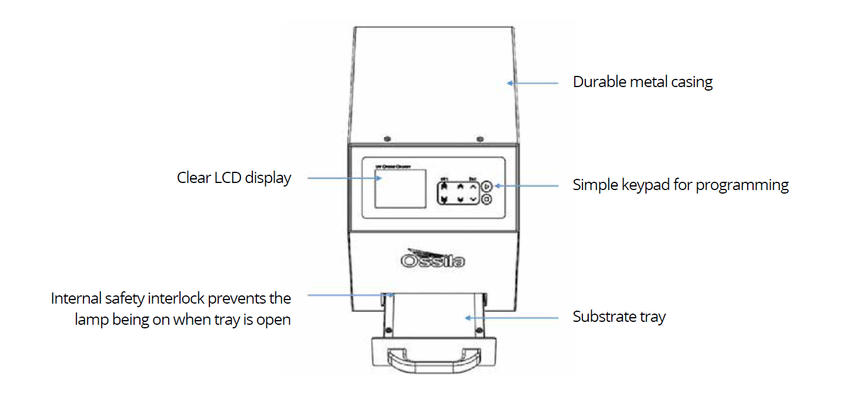
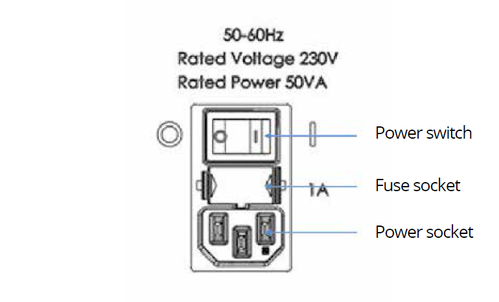
8.2 User Interface
Figure 8.3 shows the front panel of the UV Ozone Cleaner. The function of each of the keypad buttons is explained in Table 8.1.
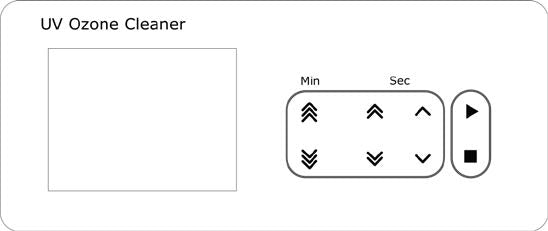
 |
Starts operation for the Set Time programmed |
 |
Terminates the running program and resets the Set Time to zero |
|
|
Increase the set time by 1 minute |
|
|
Decrease the set time by 1 minute |
|
|
Increase the set time by 10 seconds |
|
|
Decrease the set time by 10 seconds |
|
|
Increase the set time by 1 second |
|
|
Decrease the set time by 1 second |
8.3 Practical Operation
 |
Operate within fume cupboard in a room with suitable air ventilation at all times.
|
 |
|
 |
|
|
|
|
8.4 Program Operation
 |
WARNING! High voltage The UV Ozone Cleaner is mains powered. Make sure the unit is connected to a grounded power outlet. Ensure the area around the back of the unit is kept clear. It is good practice to keep any cables around the unit in a tidy manner. Avoid keeping any solvents around this piece of equipment. |
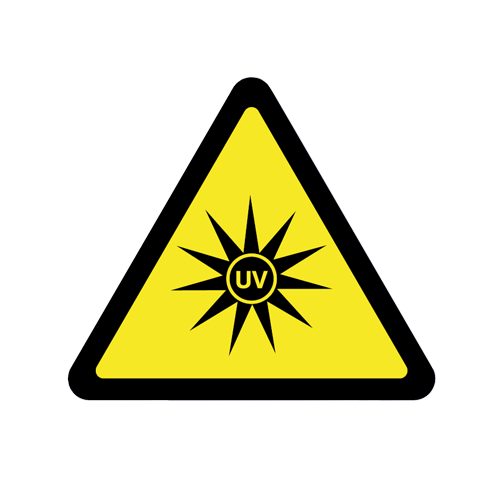 |
WARNING! Ultraviolet light The low-pressure mercury vapour grid lamp inside this equipment emits harmful UV radiation. Avoid exposure at all times. Avoid keeping any solvents around this piece of equipment. |
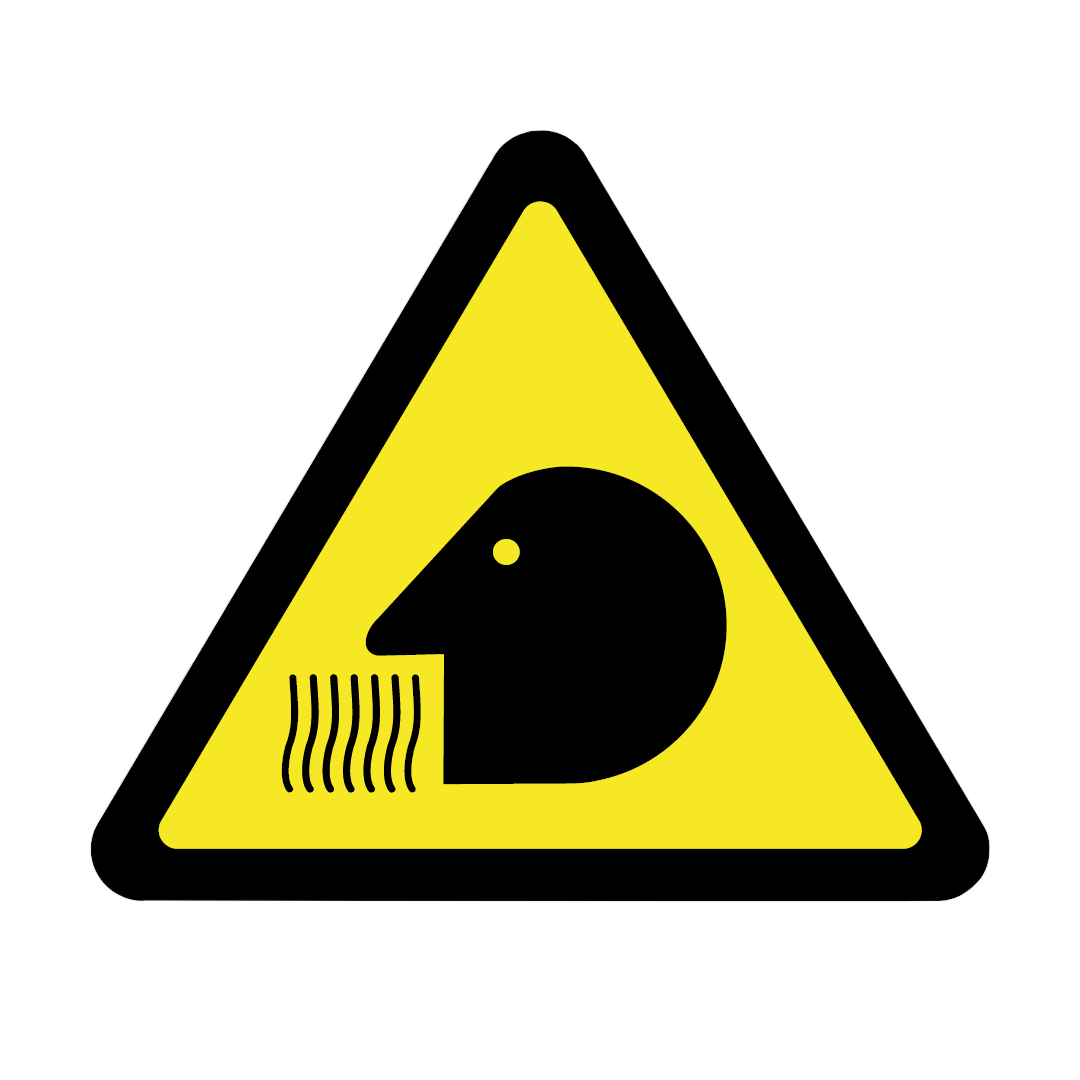 |
WARNING! Inhalation hazard Ozone is produced by this equipment during operation. Use only inside a fume cupboard and in an area where appropriate ventilation is available. |
|
 |
|
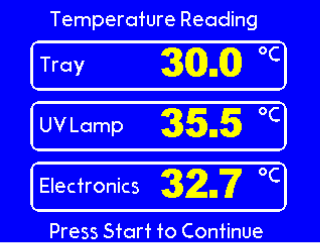 |
To change the buzzer settings, press the single-increment up second button to turn the buzzer sound on, or the single-increment down second button to turn the buzzer sound off. |
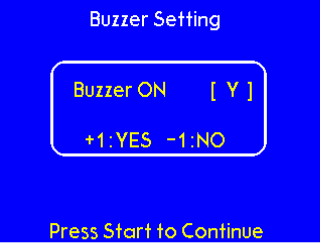 |
|
|
|
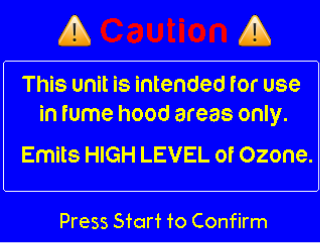 |
|
 |
|
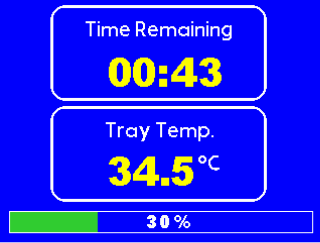 |
|
8.5 Operational Safety
(I) Safety Interlock
If the tray is opened while the system is running the program will automatically stop. Turn the lamp OFF and reset the Set Time to 00:00. The display will indicate ‘TRAY OPEN’ (as shown in Figure 8.10).

(II) High Temperature Safety Warning
If one or more of the internal temperature sensors reads above certain temperature value, a high temperature warning will appear on the screen. Table 8.2 shows the different warnings for this unit for given temperatures. The error code that is displayed when the tray or electronics sensor exceeds 60°C indicates which sensor is at a high temperature and is used for troubleshooting.
Table 8.2. High temperature warning
| Warning | Display |
|---|---|
|
HIGH TEMP (if tray or electronics is > 50°C) |
 |
|
VERY HIGH TEMP (if tray or electronics is > 65°C) |
 |
(III) Temperature Error
If one of the temperature sensors gives an error reading, a warning (as shown in Figure 8.11) will appear and the user is required to restart the unit. The error code that is displayed indicates which sensor is in error and is used for troubleshooting.

9. Maintenance
9.1 Cleaing
Maintenance consists of periodic cleaning. The exterior of the instrument can be cleaned with a clean, dry cloth to remove any oil, grease, or grime. Never use liquid solvents or detergents. Repairs or servicing not covered in this manual should only be performed by qualified personnel.
9.2 Repair and Service
There are no user-serviceable parts in this unit except for the fuse which is accessible externally. If the unit is faulty, return it to Ossila Limited. Our service department will promptly quote to repair any faults that occur outside the warranty period.
9.3 Storage Conditions
The UV Ozone Cleaner should be kept in dry conditions; away from direct sources of heat or sunlight, and in such a manner as to preserve the working life of the instrument.
10. Troubleshooting
Table 10.1. Troubleshooting guidelines for the Ossila UV Ozone Cleaner
| Problem | Possible Cause | Action |
|---|---|---|
| No power/display | The power switch on the unit is in the OFF position. | Check the connection and ensure the power is turned ON. |
| The power supply may not be connected properly. | Ensure the unit is firmly plugged in to the power supply, and the plug is firmly connected to both the adapter and the working power socket. | |
| The fuse on the rear panel has blown. | Ensure the unit is unplugged. Check the fuse on the rear panel. If it has blown, replace with a suitably rated 1A slow blow fuse. | |
| Fault on circuit board. | If all the above causes have been considered, there may be a fault on the board. Please contact Ossila for information. | |
| Power but timer does not operate | The tray door has not been closed properly ‘TRAY OPEN’ will display. | Ensure the tray door is fully closed. The drawer should hold firmly in position when this is the case. |
| Continuous buzzer | Error in temperature reading UV Ozone Cleaner temperature is extremely high. | Check the temperature reading by entering the settings mode (referred to Section 8.4). If the temperature is extremely high, turn the unit OFF and allow sufficient time for it to cool down. |
Learn More
 UV Ozone Cleaning: Theory and Application
UV Ozone Cleaning: Theory and Application
UV ozone cleaning relies upon the use of a high-intensity UV light source, which illuminates the surface to be cleaned with two specific wavelengths of light. Low pressure mercury vapour discharge lamps are typically used, like the synthetic quartz UV grid lamp in the Ossila UV Ozone Cleaner, which have two dominant emission peaks at 184 nm and 254 nm.
Read more...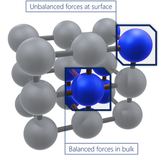 Surface Energy: Formula & Definition
Surface Energy: Formula & Definition
Surface free energy is a measure of the excess energy present at the surface of a material, in comparison to at its bulk. It can be used to describe wetting and adhesion between materials, but is not often used quantitatively.
Read more...




