Getting Started with the Ossila Contact Angle Goniometer
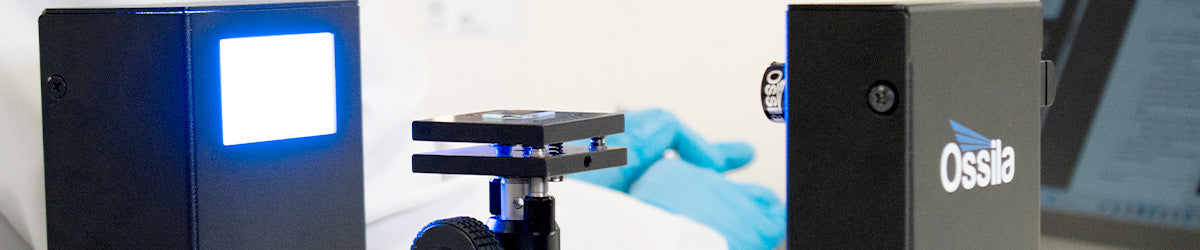
Setting up the Ossila Contact Angle Goniometer is a straightforward process that involves a few simple steps. Follow these clear instructions to ensure a smooth and efficient setup for accurate measurements.
Setup
- Place the spirit level on top of the tilt stage.
- Adjust the screws to level the stage.
- Plug in the USB cable.
- Plug in the power cable.
- After that you will have completed the setup of the Ossila Contact Angle Goniometer.
Recording
- Select a save directory and start the camera.
- Place a substrate on the tilt stage.
- Set the recording time and frame rate.
- Click the record button.
- Dispense a droplet and wait for the recording to finish.
- The recording will automatically save upon completion.
Analysis
- Select the Analyse tab in the contact angle software.
- Click "Load Video" and choose a recording to analyse.
- Use the "Last Frame" button to skip to the end of the video.
- Adjust the "Baseline Angle" until the droplet corners are level.
- Set the baseline for the region of interest.
- Position the droplet within the two lines by adjusting the left and right sliders.
- Fine-tune the ROI with the slider buttons.
- Return to the start of the video using the "First Frame" button.
- Play the video, press "stop" when the desired frame is reached.
- Navigate through individual frames using left and right arrows.
- Chose the "Save Directory" and filename.
- Click "Analyse" to calculate the contact angle
- Play the video to the end
- The software will measure the contact angle in each frame and plot them in the "results" area.
- Click "Save Results" to save the measured contact angles as .csv files in the chosen directory.
Contact Angle Goniometer
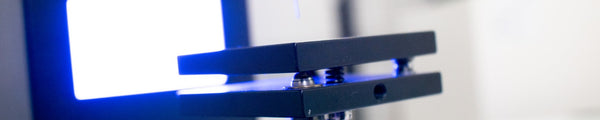
Learn More
 Contact Angle: A Guide to Theory and Measurement
Contact Angle: A Guide to Theory and Measurement
This guide will explain what a contact angle is and how it is measured. It will also show you how the Ossila Contact Angle Goniometer works and how to get the best measurement results.
Read more... A Guide to Surface Energy
A Guide to Surface Energy
Surface free energy is a measure of the excess energy present at the surface of a material, in comparison to at its bulk. It can be used to describe wetting and adhesion between materials.
Read more...