How to Measure Contact Angles with the Goniometer
To measure contact angles with the Goniometer, use the following steps:
- Begin by attaching the tilt stage to the base.
- Take the time to carefully adjust the screws on the tilt stage to ensure that it is perfectly level.
- Next, proceed to attach the clamping mechanism to the tower securely.
- After that, attach the syringe to the clamping mechanism, ensuring it is firmly in place.
- To power the system, plug in both the USB and power cables and then switch the system on.
- Start the camera and adjust the lens manually to achieve the desired focus.
- Once the lens is correctly focused, secure it in place.
- Place the substrate on the tilt stage where you intend to carry out your experiment.
- Carefully raise the tilt stage until it is in close proximity to the needle.
- Within the system's software, select the 'Video' mode.
- Choose a name for the video you are about to capture.
- Prepare to release a droplet from the syringe.
- Initiating the recording process, click on the 'Record' button.
- Dispense the droplet onto the substrate as per your experimental requirements.
- Allow the recording to continue until the desired data is collected.
- Once the recording is complete, stop the camera.
- Switch to the 'Analyse' tab within the software.
- Open the video file you just recorded.
- Navigate to the specific frame within the video that you want to analyse.
- Adjust the region of interest (ROI) to surround the droplet in the chosen frame.
- Establish the baseline for your analysis using the bottom of the ROI.
- Finally, click on the 'Analyse' button to initiate the analysis process.
Contact Angle Goniometer
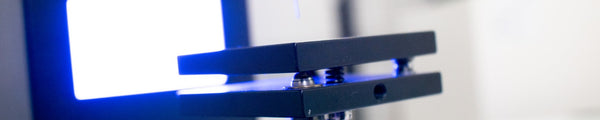
Resources and Support
 Contact Angle: A Guide to Theory and Measurement
Contact Angle: A Guide to Theory and Measurement
This guide will explain what a contact angle is and how it is measured. It will also show you how the Ossila Contact Angle Goniometer works and how to get the best measurement results.
Read more... A Guide to Surface Energy
A Guide to Surface Energy
Surface free energy is a measure of the excess energy present at the surface of a material, in comparison to at its bulk. It can be used to describe wetting and adhesion between materials.
Read more...Surface wetting occurs when a droplet spreads out over a surface, such that its contact angle is below 90°. When the droplet spreads out completely, this angle will be 0°, and 'complete wetting' will have occurred.
Read more...In this guide we will use the Ossila Contact Angle software to measure a droplet on an uneven surface.
Read more... Ossila Contact Angle Goniometer User Manual
Ossila Contact Angle Goniometer User Manual
The Ossila Contact Angle Goniometer provides a fast, reliable, and easy method to measure the contact angle or surface tension of a droplet.
Read more...The latest software and drivers including our cyclic voltammetry software for the Ossila Potentiostat and more.
Read more...